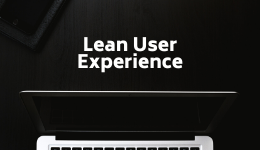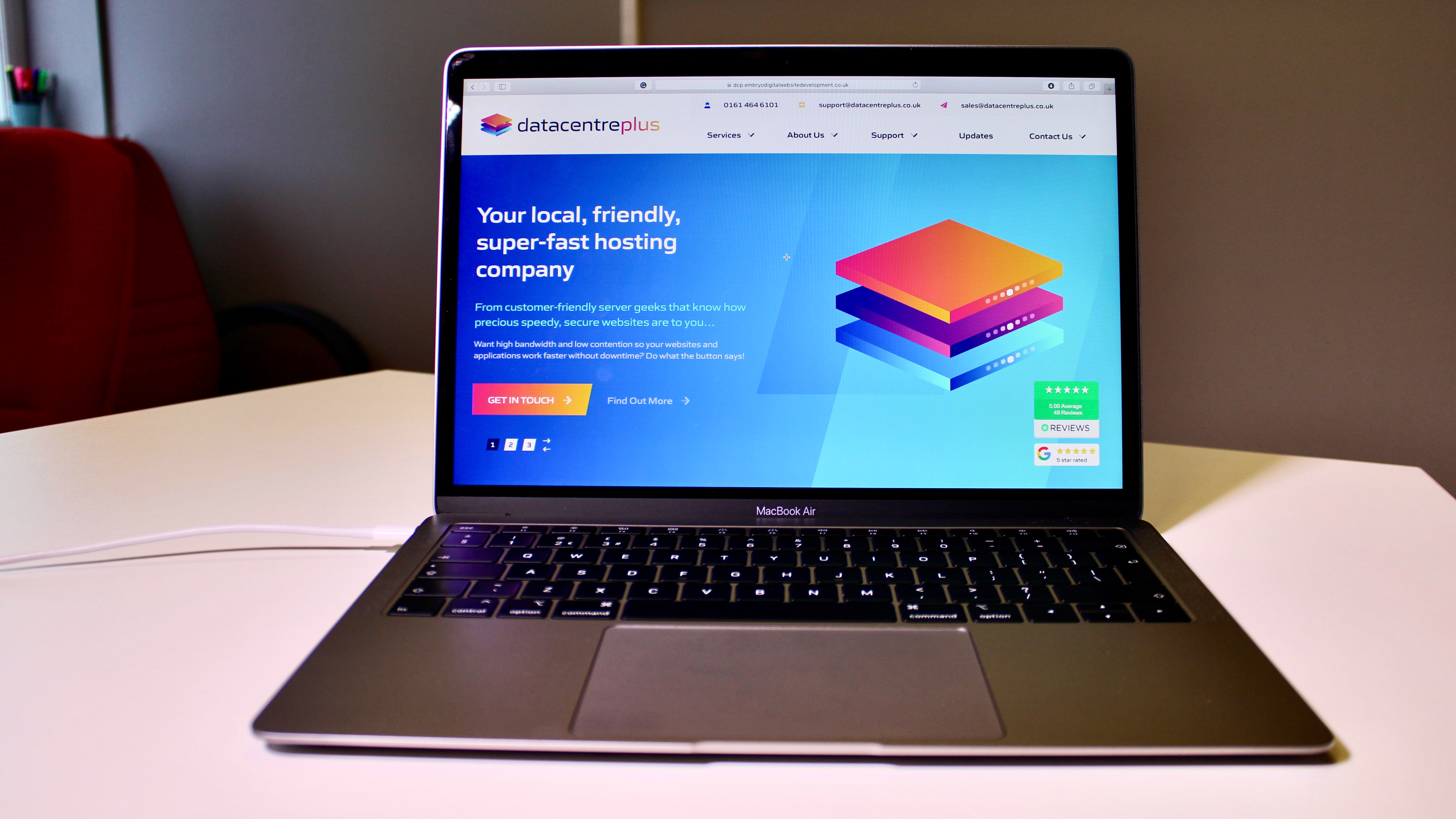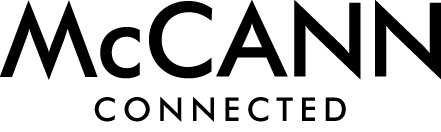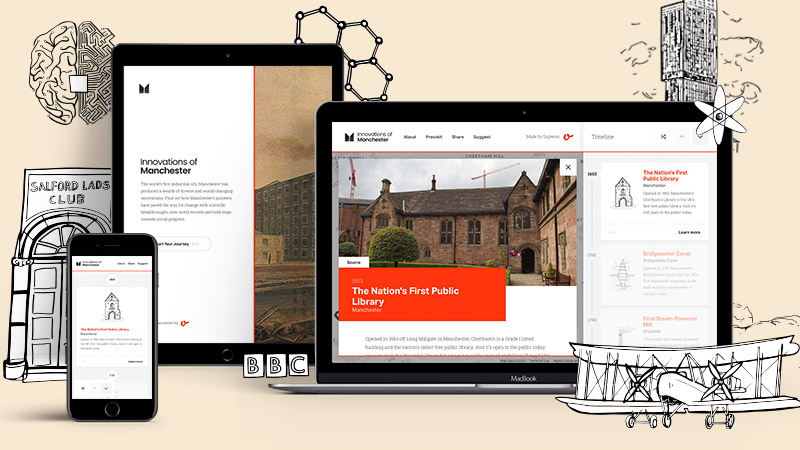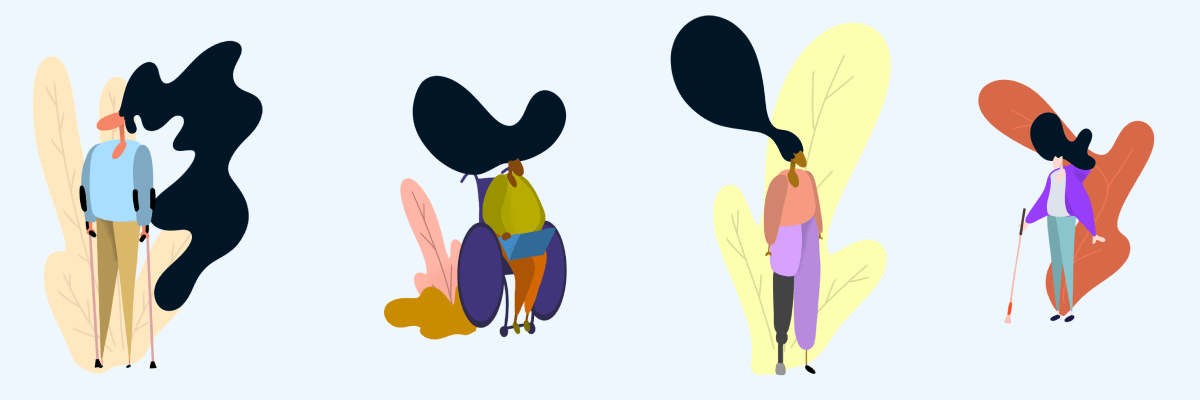
Accessibility isn’t anything new, but for years has been viewed as an afterthought by many organisations when it should be a continuous commitment. However, we’re now seeing accessible services shift to the forefront, and it’s something many of us at Code care passionately about.
At least one billion people – 15% of the world’s population – have a recognised disability. Yet in February 2022, after looking at the top one million websites’ home pages, 96.8% were detected to have accessibility issues (based on Web Content Accessibility Guidelines (WCAG) 2).
In line with Accessibility Awareness Day, Code has started a series of skillshare sessions to help educate on accessibility issues in digital, and principles to follow when designing and building digital products. Our long-term goals include creating an accessibility style guide and digital accessibility and policy standards. With the help of an accessibility champions network, made of multi-disciplinary Computerlovers, Code is working toward making meaningful change.
Why is accessibility important?
Barriers that are intentionally or unintentionally created can impact the lives of users with disabilities. Imagine not being able to make a journey to the shops or having to give out your details to somebody because you could not access their website?
Accessibility issues can have an economic impact as well. Statistics show £17.1 billion in annual lost revenue due to 70% of shoppers facing e-commerce issues.
Improving a product’s accessibility can also have a positive impact on other key areas, such as SEO and overall readability. For example, considering descriptive alt text not only makes your imagery more accessible to those with visual impairments but can also boost your search visibility. Screen readers are a useful tool for this, there are both screen readers for Windows and Mac.

Accessibility principles
To help highlight all necessary aspects to take into consideration when making accessible and useable digital products, WCAG has divided success criteria into four categories – otherwise known as POUR:
Perceivable
Everyone must be able to consume your content in a way they can understand (sight, hearing, touch, transformability). E.g. captions and transcripts.
Operable
Everyone must be able to use their input requirements to access your content (input methods, interaction methods, user controls over timings and limits). E.g. Being able to navigate a site via keyboard alone.
Understandable
Everyone must understand your content (meaning, language, alternative content, functionality, consistency). E.g. Not using jargon and acronyms where possible.
Robust
Your site or service cannot be broken by assistive tech (technologies and specifications). Are you using semantic and valid HTML?

Accessibility law
As of September 2020, public sector websites must meet the international WCAG 2.1 AA accessibility standards. They must also publish an accurate statement, detailing how accessible their website is and identify any failures with a plan of when they are to be fixed.
Making services accessible is enforcing the right to complete tasks independently and securely. Following the Equality Act in 2010, companies are imposed by law to ensure users with disabilities can access their services, including those online. Accessibility is a right, not a privilege.
Which groups are there to consider?
There are several groups to consider in addition to those with long-term disabilities.
Over 65s are growing faster than any other age group and often struggle with digital services.
Those with temporary impairments can make up a large user group who require accessible services as well (for example, someone who has recently broken their writing hand or someone trying to use their device on a busy train might need larger tap targets).
Accessibility should be taken into consideration in all services a company provides. This includes how your presentations are laid out, which text documents and which Software you use both internally and externally. There are tools you can use to help, for example, best practices for creating accessible friendly spreadsheets.
…
Want to learn more? Accessibility needs all of us, and a great way to participate is by continuously learning and sharing your knowledge.
To kick-start your training, try this non-technical course with practical exercises and examples of users demonstrating their everyday use of assistive technology. You can find further useful tools as well, such as browser extensions and a colour contrast checker.
See the links below for further reading:
Understanding WCAG service manual
Disabled access to websites under UK law
A legal guide on accessibility
A sample of an accessibility statement