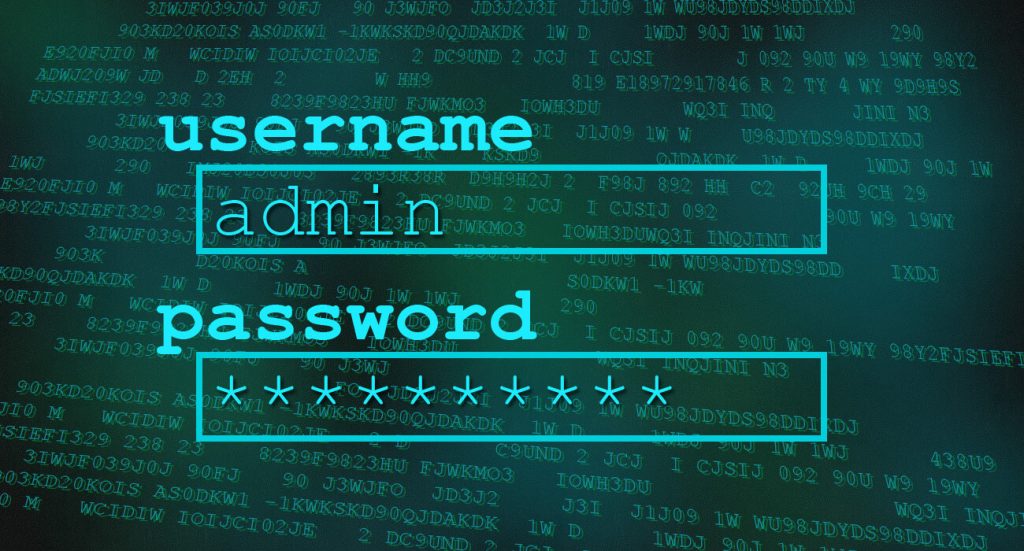We all know that 2020 brought some major challenges for everyone across Greater Manchester and the UK. It was the year of the virus, lockdown, social distancing and we also faced more challenges from a digital perspective.
With vaccines on the way for Covid-19, what are we all doing to prepare for the digital pandemic? Hackers have stepped up their efforts and took advantage of the gaps in the new remote work environments in the last 12 months. As we're all working from home more, we should also step up our security to combat the increased attacks. In 2020, governments, companies, organizations, and individuals all paid a heavy price from breaches and from ransomware attacks. 2021 needs to be the year we all improve our cybersecurity preparedness.
So just what should we prepare ourselves for in 2021? What should employees and businesses look to work on this month?
1. Revisit your old Passwords
Even those educated in cybersecurity still have old passwords and accounts that need updating. This means that we should all revisit our passwords and attempt to change those which are most at-risk.
These are the passwords that are short, easily guessed or using a word or number unique to us. Such as; Date of Birth, Pet name, Maiden Name, Address etc.
2. Setup Two-Factor Authentication
Two-factor authentication (often shortened to 2FA) provides a way of 'double-checking' that you really are the person you are claiming to be when you're using online services, such as banking, email or social media. This could be a code that's sent to you by text message, or that's created by an app.
Why should I use 2FA?
Passwords can be stolen by cybercriminals, potentially giving them access to your online accounts. However, accounts that have been set up to use 2FA will require an extra check, so even if a criminal knows your password, they won't be able to access your accounts.
How do I set up 2FA?
Some online services will already have 2FA switched on. However, most don't, so you will need to switch it on yourself to give extra protection to your other online accounts, such as email, social media and cloud storage. If available, the option to switch on 2FA is usually found in the security settings of your account (where it may also be called 'two-step verification').