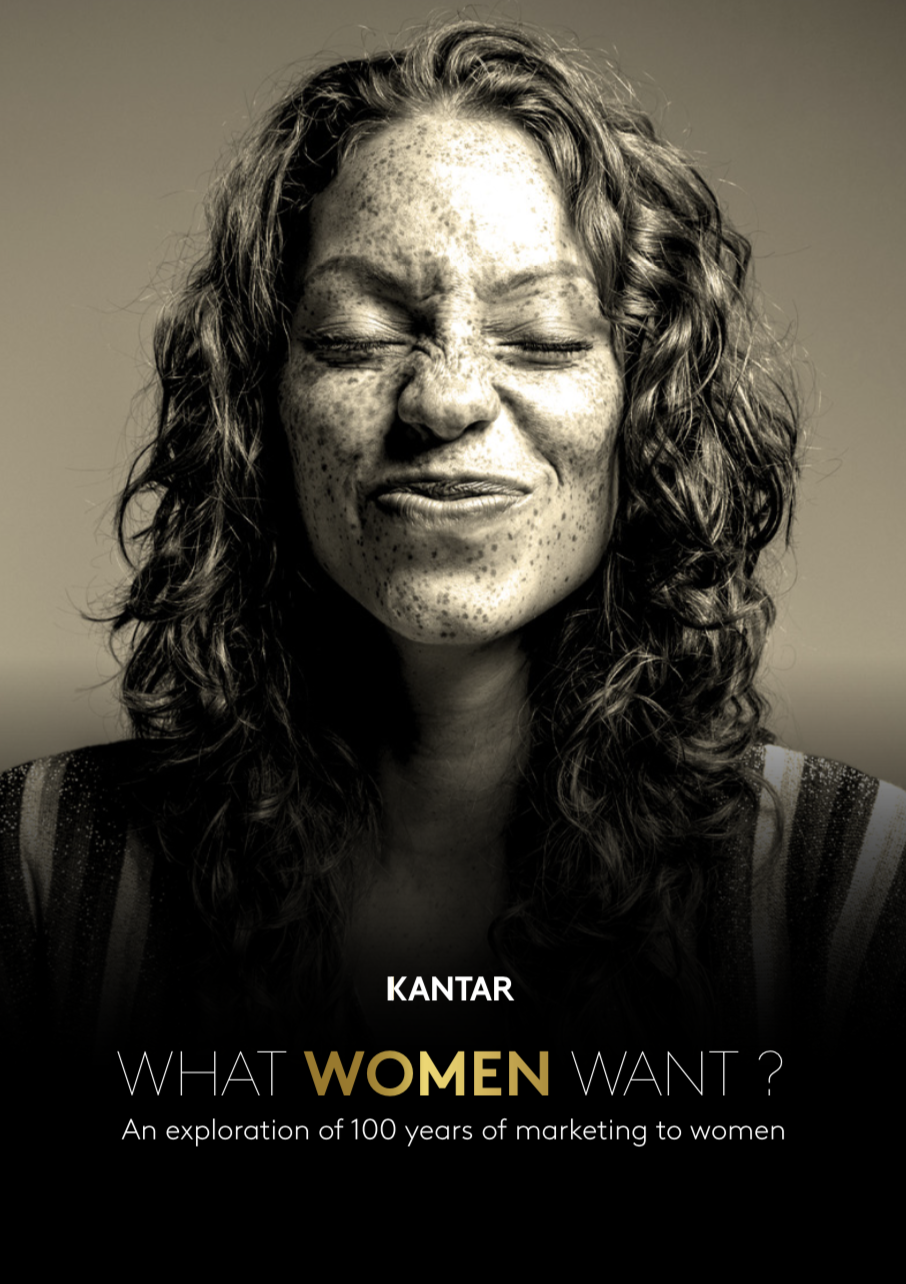So you’re looking to start producing attractive infographics for your audience, but where do you even start? Of course, infographic design is likely going to look best when left to a professional graphic designer, but if you’re looking for some tips to help your infographics get noticed some more – here’s 10 to start with.
1. Work from a template or wireframe
A wireframe is basically a plan for the design you are going to do. By laying out where your design elements will be, you can more easily see where adjustments need to be made and if the design you had in mind translates clearly. This will guide the rest of your design and lead to more polished and professional infographics.

2. Keep an eye on alignment
Just like any other graphic design, it’s important for your elements to be aligned properly. For the most pleasing design, look to decide upon on a set pixel margin and set guides onto your document to make sure that your icons and text all fall within your grid. Keep chunks of text all aligned the same way, even if used in different sides of your infographic. This will help improve readability for the user!

3. Less text is better
Infographics are used to convey a lot of information quickly, so it’s really important that you keep text to the minimum wherever possible to make sure your design is clean and understandable. In order to communicate your data as best as possible, use statistics as headlines and short summaries underneath of what this means for your customers. Each piece of text on your infographic should be no more than a few short lines, in order to avoid it looking messy.
4. Use Icons
When creating infographics the challenge is to get as much useful information in for your customer as possible, whilst still keeping the overall design simplistic and easy-to-read. That can seem overwhelming when you have a high amount of data to include, but iconography is going to help you achieve that.
Using icons instead of stock photography will give you a more modern and fresh look for your infographic, and will help save you that all important space on your design.
5. Pre-select readable fonts
When creating your infographics although it might be tempting to use a display or handwritten style font you like, try to bear in mind that your design needs to be accessible and understandable by a wide audience. Consider the size constraints on your infographic and pre-select fonts that will work well in tighter spaces.
6. Get your dimensions right
What are the right dimensions for your infographic? As best practice, it’s good to have a look at the platform you are intending on using as well as the dimensions most commonly used on there before setting about designing your infographic. After all, it’s going to be important to know your dimensions before setting out on step 1. Most commonly, vertical infographics are created up to 1100 pixels wide with no limit on the length. Of course if you are designing for social media, it’s necessary to review the dimensions for posts accepted on each individual platform.

7. Don’t be afraid of negative space
Negative space means the empty space left around design elements on your infographics. The most impactful designs always use plenty of negative (or white) space, but why? By creating negative space around each graphic, you are going to be creating a less visually jarring experience for the reader. As a super simple example, consider a Where’s Wally book. There is no negative space there, and it’s hard to look for any one thing – right? On a much smaller scale, the same thing can happen to your designs. Too many elements grouped too closely together can result in graphics that go unnoticed, and are definitely not pleasing to look at.
8. Use an eye-catching title
Every infographic should use a title to sum up what is going to be covered below, to generate interest and to catch the readers eye. Infographics are becoming ever more common, and so impressive copy is becoming ever more necessary. Your title should be short, simple and informative in order to catch a user’s eye. As with all titles, size your font larger than any other text on the page to establish a hierarchy and try using a contrasting colour to highlight the title even more.

9. Highlight your main points
Contrasting colours play a big part in design. For website design, they are often used to highlight actionable buttons like add-to-basket. For business card design, they may be used to help the logo stand out even more on the background in order to get the card noticed. In social media design, they are used to make sure that ads stick out on a busy feed. Contrasting colours can also play a part in creating beautiful infographics.
By using a font colour that contrasts to the background, your infographic will be more readable. By highlighting your statistics in contrasting colours to the body of your text, you can help separate the content in your users mind. This can help your content stick in the readers mind for even longer and make it easier to recall the information! Just like you highlight a textbook, by using contrasting colours for key information, you make it even easier to put across your point in a shorter period of time.

10. Select a careful colour scheme
Last but absolutely not least, take time to create a colour scheme that works. Your colour scheme should reflect the subject you are talking about wherever possible to create a cohesive design, and each colour should work well with each other. You can do this by using the colour wheel to select a beautiful colour palette before you start designing your infographic. If you’re unsure as to how to get started with a knowledge of the colour wheel, check out our beginners guide to colour theory or save this handy PDF we made earlier…
Design Cloud Colour Theory Infographic
If after all of the tips and tricks, you’d just like to leave the infographics down to a professional graphic designer in order to free up your time for other more valuable projects – get in touch today and let one of our UK-based graphic designers tick the task off your to-do list for you with one of our unlimited graphic design subscription plans. Book a demo of the service here!