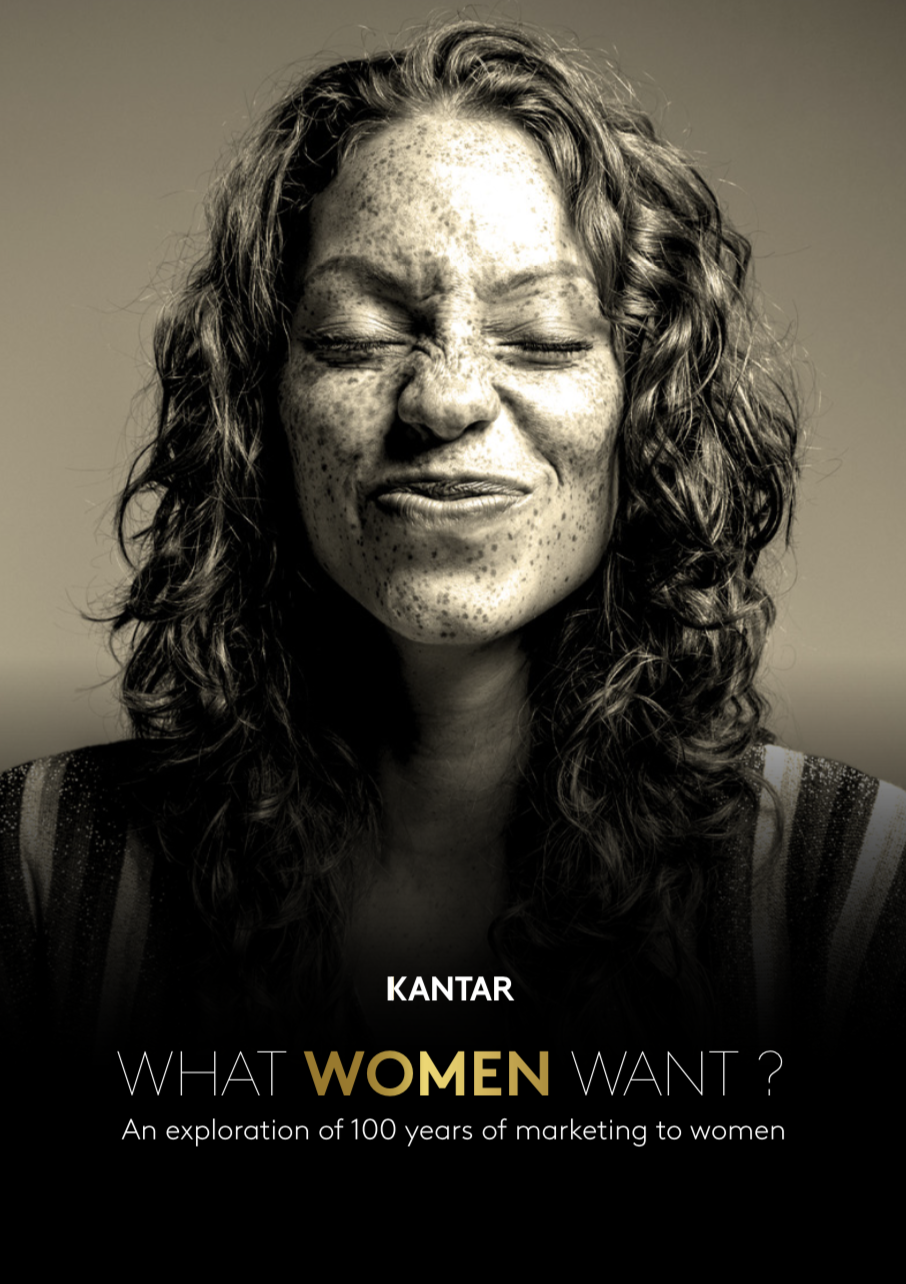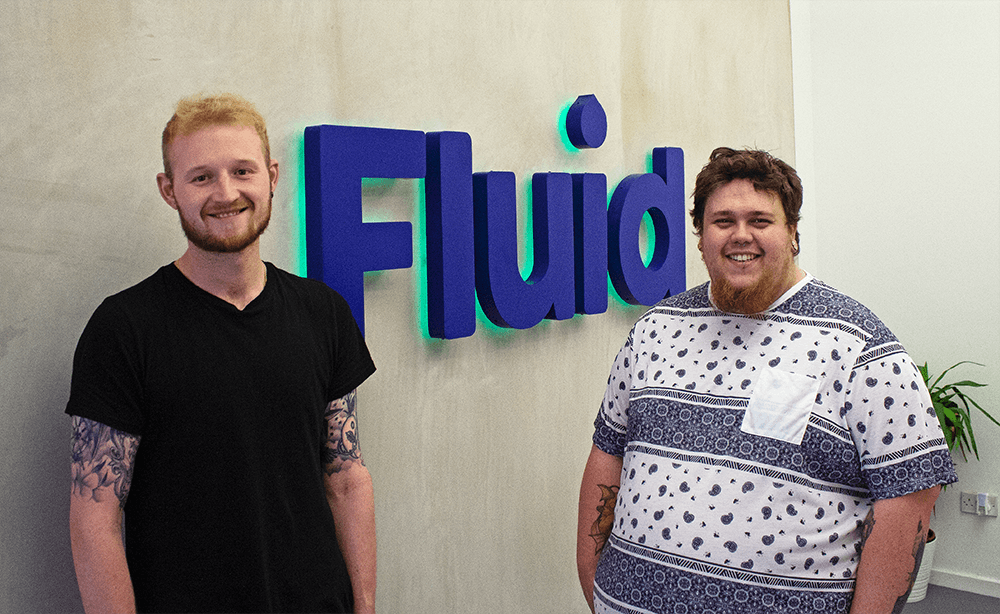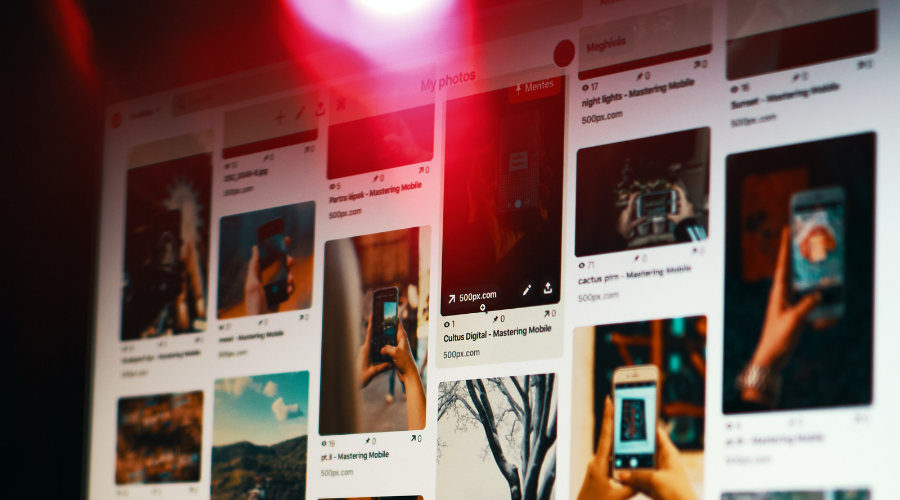
Pinterest has upped its game over recent months, offering plenty of opportunities for eager marketers to showcase their brands’ products in a hyper-visual setting. In this article, we’ll run you through Pinterest advertising – why you should use Pinterest for your business, how to make the most of the platform, and much, much more.
What is Pinterest?
Ladies, calm down. Pinterest isn’t just for planning your dream wedding. Pinterest labels itself a ‘visual discovery engine’ – a place where finding inspiration is super easy. Users jump onto Pinterest to use it as a visual search engine when they’re in research-mode. Do you see where we’re going here?
90% of Pinterest’s 442 million users state that the platform inspires them and gives them ideas, making it a great channel for brands in industries such as fashion, food, homeware, travel and more. Basically, if you can dream it, pin it (pretty sure we stole a slogan there
The clever thing about Pinterest is it’s just so relevant. Honestly, browsing through my home feed when writing this blog, I could have dropped a LOT of money. This is serving me personalised ad REALNESS.
Is it worth advertising on Pinterest?
In a word, yes. But let’s dig deeper. Pinterest has over 300 million monthly global users and over 200 billion Pins (whew). Furthermore, in 2019, Shopify found that Pinterest was the second highest source of referral traffic to its platform, that 93 percent of users were using it to plan their purchases, and that the average resulting order value was $50 (higher than any other social media source).
In a nutshell, Pinterest offers a huge marketing opportunity for eCommerce stores. Pinterest users are passionate and are doing their research, meaning that traffic coming from Pinterest is high-intent, with a strong likelihood of conversion.
What are the benefits of Pinterest advertising?
The benefits of advertising on Pinterest are plentiful, my friend. Aside from the huge pull of the Shopify stat listed above, there’s also all this:
- Compete with your peers: Two-thirds of all Pins are from a business website. Big brands use it, small brands use it, your competitors use it and, most importantly, your potential customers are using it. So, use it.
- Drive brand awareness and traffic: Pinterest is great for brand awareness, making you and your product more discoverable. Every Pin links back directly to its original source, making it a great way to drive traffic to your site (we all love links, amiright?)
- Engage with customers and potential ones: Here’s a great opportunity to engage with potential and current customers, and you can also gain invaluable insights into their interests and dreams.
- It’s a grower, not a shower: A bit like content marketing, Pinterests have a long lifespan. Whereas Facebook posts and Tweets come and go, Pins are loyal for life. They’ll be there, ready, when people search for them. It’s a real great investment.
What types of ads are available?
We’re glad you asked. As more and more eCommerce brands flock to Pinterest, the platform has began to expand its product offering to make it more appealing to marketers.
Pinterest has recently launched Dynamic Product Ads, which works in a similar way to Facebook DPAs and Google Shopping, but with your content as a source of inspo.
Here’s a closer look at the types of Pinterest ads on offer:
- Promoted Pins
Standard Pins are one of the most popular types of ad on Pinterest. Over 83% of weekly US Pinners make purchases based on Pins they see from brands, so giving your Pins that extra boost of visibility is a great idea.
 A quick search for ‘sofa’ shows FOUR ads before the jump.
A quick search for ‘sofa’ shows FOUR ads before the jump.
The Standard Pin format allows you to showcase products and content in simple vertical or square image or video formats.
What’s more, once a user saves a Standard Pin ad to a board, the “Promoted by” label disappears — turning it into an organic Pin being shared in the Pinterest ecosystem. As more people save your Pin, your brand gains more exposure at no extra cost. Winner!
2. Pinterest Shopping
Okay now we’re talking! Pinterest’s Shopping Ads allow you to upload products from your catalogue and turn them into Pins that work to reach people when they’re deciding what to buy. As a user, you can easily access the Shopping feature by clicking ‘Shop’ on a search result.

Pinterest Shopping Ads are marked with a price tag icon and use the same product Pin format. They work of catalogues which pull in real-time pricing info, availability and a product description – similar to what you’ll have experienced on Facebook. If someone wishes to purchase, they’ll click through to complete the purchase on your site.
Available for desktop or mobile, the campaign objective here is conversions. Shopping Pins are extra valuable for brands as they can be packed with product details. They’re marked with indicators that users can easily tap to see more product information. It’s a great user experience for those looking to buy. As a best practice, Pinterest suggests you tag 4-6 products in an image, linking each dot to the product page.
3. Dynamic Product Ads
Launched in early 2021, Pinterest’s DPAs may well feel the impact of the upcoming iOS 14 changes, making it a poorly-timed feature, but one to make the most of nevertheless. Here’s what Pinterest have to say about the feature:
“Advertisers can now generate multiple versions of new Pins from uploaded assets or a product feed where they can automatically import product data (price, location, availability, etc.). Parts of the Pins will dynamically display creative elements like product images, copy, pricing, etc. which will only be shown to the advertiser’s assigned audiences.
4. Carousel Ads
You might recognise these guys from other platforms. Carousels are similar to Standard Pins, but they feature multiple ‘cards’ that users can swipe through (you can add 2 to 5 cards).
Each card can have its own title, description, and link. You could potentially link to 5 different web pages from one Carousel, making them perfect for creating even more conversion opportunities and driving those clicks.
5. Video Pins
Video Pins ads are a great way to share your brand story with your audience. Although Video Pins ads work just like Standard Pins, users are 53% more likely to purchase a brand/product after seeing a video. That’s a big jump! If you’ve got video content, get it uploaded. Remember to optimise your videos for those watching on silent – subtitles are your friends.
How much does it cost to advertise on Pinterest?
Similar to other platforms, the Pinterest advertising ecosystem is based on a live auction where your bid determines whether your ad will show.
We recommend looking at a monthly advertising budget of £3k – £5k to get the most out of the platform and its capabilities.
Right now, costs are fairly low, as Pinterest is still one of the lesser-used platforms for advertisers. This makes it an especially lucrative time to jump in and get involved. This leads us nicely to our next point…
Incentive for new advertisers
Pinterest is eager to entice advertisers over to its platform. So much so that they’re running an offer to new users – check this out
“Any business planning to run their first-time campaign on Pinterest by the 15th of October 2021 via an advertising agency (you’re looking at one) will be eligible for the incentive program. The incentive involves 30% of bonus media on committed spend on Pinterest to a maximum of 30,000 (USD/EUR/GBP) bonus media per advertiser.”