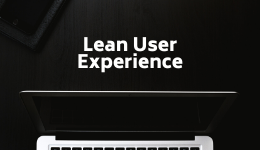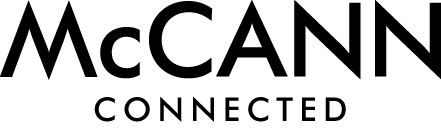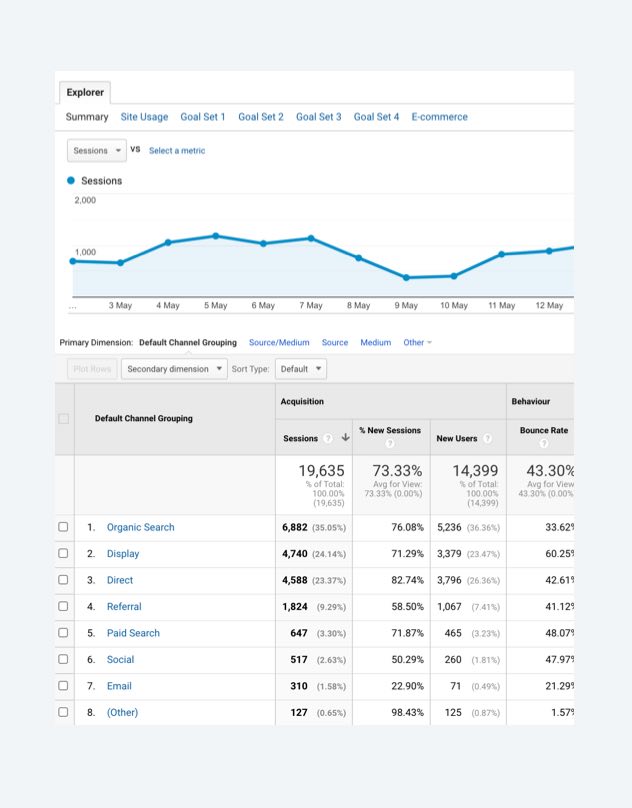In this article, we’ll take a look at the types of Snap ads available, the benefits of using Snapchat as a paid social channel, stats, insights and more. Let’s get going.
What is Snapchat?
Snapchat is a mobile-only app available to Android on iOS devices. The key concept of Snapchat is its ‘disappearing messages’ – any picture or message you send to another user is, by default, only available to view for a short amount of time. Snapchat is owned by Snap – a ‘camera’ company, that markets other products such as Snapchat Spectacles (does ANYONE own a pair of these?!).
Although you can be forgiven to think that Snapchat is only for nudes (hands up who’s received an unsolicited photo on Snapchat 😷✋), the platform actually offers a lot of benefits to marketers, thanks to its highly engaged audience of young people who are ready to spend.

Is it worth advertising on Snapchat?
Absolutely – if your business fits the Snapchat demographic. So, who’s using Snapchat? Statista reports that 77% of Snapchat users in the UK are aged between 18 and 24. It’s the perfect platform if you’re targeting a young, female audience – the Love Island audience, if you will.
Did you know? Snapchat is the most used camera in the world. That’s pretty mind-blowing. On average, Snapchat users spend 30 mins per day on Snapchat and open the Snapchat camera 30 times per day. Those filters are clearly addictive!
What’s more, Snapchat has just released its Q1 earnings report, showing huuuge growth year on year. Here are some key stats:
- Snapchat now has 280M daily active users. That’s an increase of 51M, or 22%, year-over-year. That’s huge!
- Snapchat now has more users on Android than iOS, for the first time ever
- Snap revenue increased 66% YoY to $770 million
With a growing audience, stunning ad formats and fantastic resources for advertisers, there’s plenty to like about Snapchat as a marketer.
We’ve seen cheap advertising costs, high click-through-rates and great engagement levels when using Snapchat for DMT clients – there’s no time like the present to dive into this alternative advertising platform.
What are the benefits of Snapchat advertising?
In addition to the impressive stats above, advertising on Snapchat offers many benefits to advertisers, including the following:
- Lucrative revenue opportunity – Snapchatters hold $4.4 Trillion in global spending power
- Stunning ad formats – Snapchat’s ad formats show off your products through full-screen mobile ads, creating engaging experiences that inspire action
- Highly targeted – advertisers can use the Snap Pixel and goal-based bidding to optimise towards online conversions such as sales, signups and subscriptions
- Relatively cheap costs – advertisers can get started from as little as just $5 per day
- Unique users – many users only use Snapchat and not Facebook and Insta. Putting your brand in-front of these users gives you the chance to widen your audience.
If you add to this the sheer magnitude of mobile shopping, and it’s clear why Snapchat ads are increasingly popular with eCommerce brands.
What types of Snap ads are available?
Whether you want to drive sales, grow brand awareness or meet potential customers, Snapchat ads are easy to use and deliver results that matter. There are six main ad formats to choose from. Let’s take a look at them in more detail.
Single Image or Video Ads
Make an instant impact with these full-screen ad experiences which can be used for many objectives. Adding an attachment can enable Snapchatters to swipe up and take action. These ads look great and they’re super easy to set up, offering you creative freedom to share your brand’s message.
Single Image or Video Ad requirements
- File type: .jpg, .png, .mp4, or .mov
- Aspect ratio: 9:16
- Resolution: 1080px x 1920px
- Length: 3-180 seconds
- Attachments: Website, app, long form video or AR Lens
Brand, headline, and calls-to-action
- Brand: Up to 25 characters with spaces
- Headline: Up to 34 characters with spaces
- Calls-to-action: Select the CTA text. Snapchat applies the visual and places the CTA on the ad
Collection Ads
Showcase a series of products with Collection Ads. A Collection Ad features four tappable tiles to showcase multiple products, offering users a frictionless way to browse and buy. Collection Ads are absolutely PERFECT for eCommerce and can be linked to your product catalogues.
Collection Ad requirements
- File type: .jpg, .png, .mp4, or .mov
- Aspect ratio: 9:16
- Resolution: 1080px x 1920px
- Length: 3-180 seconds
- Attachments: Website, app, long form video or Lens
Brand, headline, and calls-to-action
- Brand: Up to 25 characters with spaces
- Headline: Up to 34 characters with spaces
- Calls-to-action: Select the CTA text. Snapchat applies the visual and places the CTA on the ad
Thumbnail image requirements
- File type: .jpg or .png (static image only)
- Resolution: 160px x 160px
- Each thumbnail image requires a URL
- URLs can be used multiple times
Story Ads
Story Ads are branded tiles found in Snapchat’s Discover section. They can be used to build excitement around your brand or latest collection, and are made up of a series of 3-20 single image or video ads.
Story Ad requirements
- File type: .jpg, .png, .mp4, or .mov
- Aspect ratio: 9:16
- Resolution: 1080px x 1920px
- Length: 3-180 seconds
- Attachments: Website, app, long form video or Lens
Brand, headline, and calls-to-action
- Brand: Up to 25 characters with spaces
- Headline: Up to 34 characters with spaces
- Calls-to-action: Select the CTA text. Snapchat applies the visual and places the CTA on the ad
Tile asset deliverables for Discover section
- Logo:
- File type: .png
- Resolution: 993px x 284px
- Image:
- File type: .png
- Resolution: 360px x 600px
- Story title: Up to 55 characters with spaces
Lenses AR Experience
Lenses are a powerful and memorable way to connect with consumers using augmented reality. Snapchatters can play with these experiences and send them to friends, making them a really unique type of advertising.
Lens branding guidelines
- Visible logo or brand name required on Face and World Lenses
- Avoid placing the brand logo where it may be obscured by UI elements or the carousel on the bottom of the screen
- The recommended logo placement is on the top left or top right under the UI elements
- Snapchat adds a ‘SPONSORED’ slug to the creative. This appears for only 2 seconds and doesn’t show in users’ Snaps
- With Lens Web Builder anyone can create an AR experience in minutes using hundreds of our free objects and animations
Commercials
Commercial ads are non-skippable for six-seconds but can be up to three minutes long. These ads appear within Snap’s curated content. It’s crucial that you engage the user within those first six seconds – make your creative hit home, immediately!
Commercial requirements
- File type: .mp4 or .mov (H.264 encoded)
- Aspect ratio: 9:16
- Resolution: 1080px x 1920px
- Length: 3-180 seconds
- Attachments: Website, long form video, or AR Lens
- Filters
Join the conversation by setting up branded filters. Filters are artistic overlays that appear after you take a Snap and swipe left or right.
Filter requirements
- File type: .png
- Resolution: 1080px x 2340px
- Mandatory text, logos and legal disclaimers may not be placed within 310px of the top or bottom of the canvas
- Visible brand logo or brand name

Snap Pixel
Before we move on, it’s important we mention the Snap Pixel. The Snap Pixel is a tool that helps advertisers measure, optimise, and build audiences for their ad campaigns. Much like the Facebook Pixel, the Snap Pixel is a piece of JavaScript code placed on your website that allows you to track the actions that Snapchatters take on your website across devices. With the Snap Pixel in place, you can create highly-targeted campaigns, analyse the actions Snapchatters take, build custom audiences, and optimise based on real-time insights.
How much does it cost to advertise on Snapchat?
We’ve found Snapchat ads to be highly cost-efficient and more consistent than the likes of Facebook. As the cost of advertising on Snapchat starts at just $5 per day, it’s dead easy to jump onto the platform and give it a go for a reasonably cheap price. We’d recommend looking at a budget of at least £1,000 per month to maximise the platform’s capabilities, but it’s definitely possible to give it a go with less spend, especially in the early days.
If you’d like to take find out more about Snap ads, you can get in touch here. We’d love to jump on a call and explain more about how Snapchat can become a vital part of your eCommerce marketing strategy.