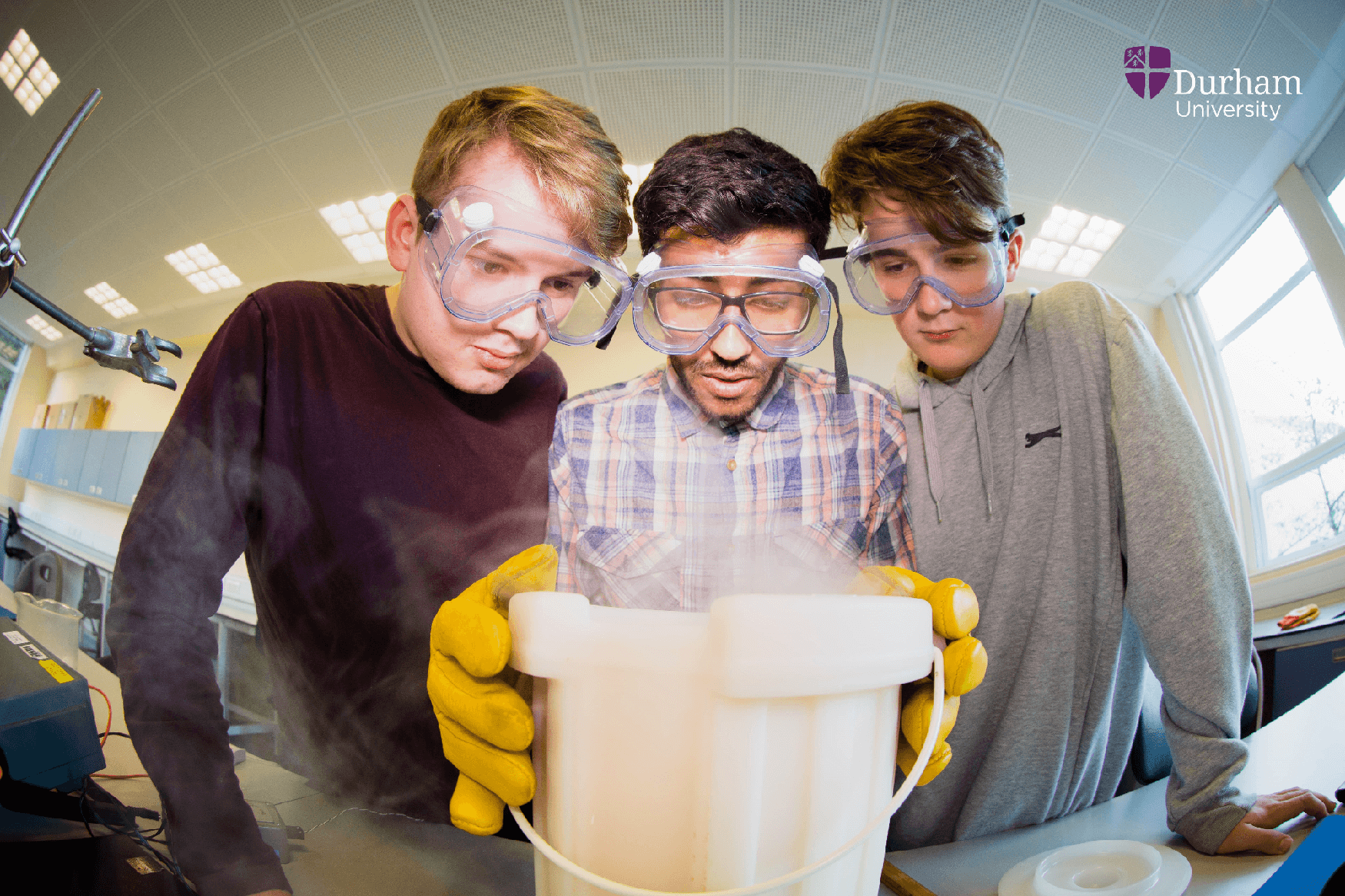However, most people aren’t using it right. In this blog we’ll take a deep dive into 9 hidden Twitter features you probably haven’t tried out.
From game-changing search tips through to how to format your tweets for best performance, we’ll run through some of the lesser-known Twitter features that could vastly improve your experience on the platform.
Ready to find out more about the bird app? Let’s go.
Advanced Search – Level Up Your Twitter Game
Twitter’s advanced search function is a gamechanger. It’s probably the most under-used Twitter feature, so it’s a great place to start.
Want to find your favourite user’s best tweets?
In the search bar, type:
from:username min_faves:500
Replace the user handle and the number of favourites as you require.
 Find top tweets with advanced search
Find top tweets with advanced search
Another handy advanced search tip:
Want to see your favourite user’s thoughts on a particular topic?
In the search bar, type:
from:username “iOS 14”
Again, replace the handle and search term as you desire. You can also add the min_faves selector to filter by popularity. This is a great way to unearth viral tweets when content curating. This our favourite of the hidden Twitter features by far – there’s so much potential.

 Elon first tweeted about dogecoin in April 2019
Elon first tweeted about dogecoin in April 2019
Mute Words, Usernames & More
Missed the Drag Race final and don’t want spoilers? This is the feature for you. You can mute Tweets that contain particular words, phrases, usernames, emojis, or hashtags.
Muting a word will mute both the word itself and its hashtag. So if you want to mute the word ‘cats’, any tweets with the word cats in or the hashtag #cats would no longer be visible.
You can find the mute options within Settings > Privacy & Safety.
Want to know the top ten most muted words? Course ya do:
- Trump
- Election
- Kanye
- Mask
- Elon
- Pandemic
- Ellen
- Joe Exotic
- COVID
- Virus
Format Your Tweets For Best Performance
On Twitter, formatting is everything these days.
The difference between an subpar tweet and a great tweet can come down purely to style.
The easiest way to improve your formatting is to use lists with bullet points.
Keyboard Shortcut:
• Mac: Option + 8
• Windows: Alt + 7
Build Lists to Prevent Doomscrolling
Lists are well handy when it comes to keeping up to date with your favourite topics and interests.
Create different Lists for each of your interests. Then pin them to the top of your timeline so that you can swipe easily between them.
It’s like having multiple Twitter accounts in the same place and it stops you from doomscrolling through the noise.
 Lists help you keep on top of your fave subjects
Lists help you keep on top of your fave subjects
Hack Your Engagement
This is one of the biggest engagement hacks out there.
If you want to bump a tweet back to the top of everyone’s timeline, don’t retweet it.
Instead, reply to the tweet to it with a follow up question, or an additional tweet.
Twitter will resurface the top tweet along with the two most recent replies.
Avoid Sharing Links
Twitter is similar to the other social media platforms in that it HATES links. So much so, that it’ll penalise Tweets with links in.
If you want to share a blog or article, write some copy to generate interest and then link to it in the replies below the tweet. You could also break it down into a thread.
Add Alt Text to Your Images
Alt text is important because it makes the internet accessible for the visually-impaired.
Ensure your tweets are friendly for those with screen readers by adding alt text to your images.
You can do this either by clicking ‘edit’ on your uploaded image, or by clicking ‘add description’.
Pro tip: Not sure how to write alt text? You should be as descriptive as possible, explaining what’s seen in the image. If the image is of text, write word for word what the text says.
 Obviously, we know that putting 'possible the cutest beagle in the whole world standing in the snow' was a bit long...
Obviously, we know that putting 'possible the cutest beagle in the whole world standing in the snow' was a bit long...