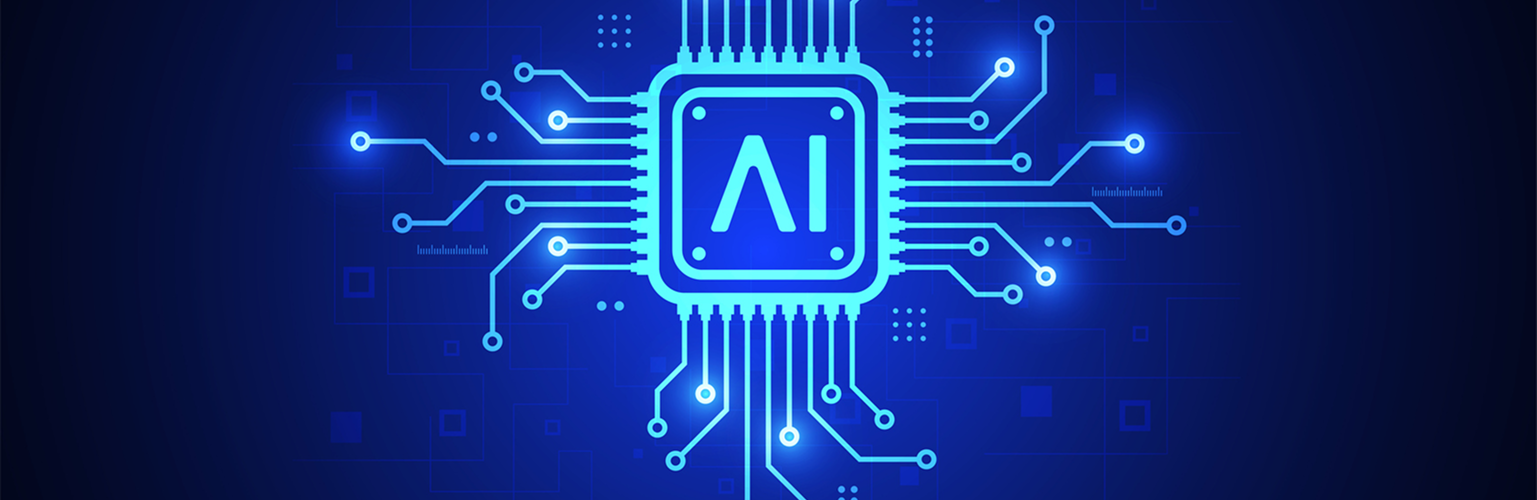What are web push notifications?
Shortly after the introduction of the iPhone, push notifications became available in 2009 for brands to push information from their apps to the lock screen of a user’s device.
At the time, this was a uniquely visible form of marketing, in that users could receive updates in real time straight to their device’s screen, even while locked.
Since then, push notifications have become available for websites too, on both Android and iPhone devices.
Engagement stats
Let’s compare with email marketing – a very established and ubiquitous form of user subscription. Email marketing sees a paltry 1.95% average opt-in rate but an impressive 21.5% average open rate. This may be expected for such a longstanding medium, users are likely to be more choosy about where they subscribe, and more engaged when they do.
Push notifications on the other hand, a more recent technology relatively speaking, see a high 73% average opt-in rate and 4.85% average open rate for generic, untargeted notifications. We can see that users are more likely to opt into push notifications but less likely to engage.
However, open rate increases to 12.7% for contextual push notifications – i.e. notifications that are more relevant, timely or targeted to a user.
How do web push notifications work?
The process of using web push notifications can be fully customised.
The opt-in button can be fully branded, styled and positioned to be consistent with your website, and the timing of when this appears can be controlled e.g. only after users have been seen to engage with content.
You are in control of which notifications are delivered and when e.g. automatically for all updates, or only for special announcements.
Opt in
Users will sign up to web push notifications using a button on your website, when browsing on either a smartphone or desktop device.Engage
Users will receive push notifications from the website alongside normal app notifications e.g. on their device lock screen or in the top corner of their laptop – they will look indistinguishable.Update preferences
Once opted in, users can customise their preferences on the website including choosing which topics or types of notifications they are interested in.Unsubscribe
Users can opt out of notifications at any time either on the website or using their device settings.
Should my website be using web push notifications?
As with any kind of marketing, web push notifications should be implemented as part of a wider marketing strategy.
If your goal is to keep your audience up to date with updates in real time, and stay front of mind, then web push notifications are a great way to do this. Even if users do not tap to open the notification, your brand is still visible to them on a regular basis.
Some example use cases of web push notifications:
- New blog posts
- Limited time discounts and sales
- Deadline approaching
- Event approaching
- Live event/webinar starting
- Personalised updates
- Purchase updates e.g. order shipped
- Status updates e.g. application approved
We have enabled clients to start using push notifications on their websites to allow users to sign up for updates, and drive traffic back to the site. Chat to us about how web push notifications can be used on your site.