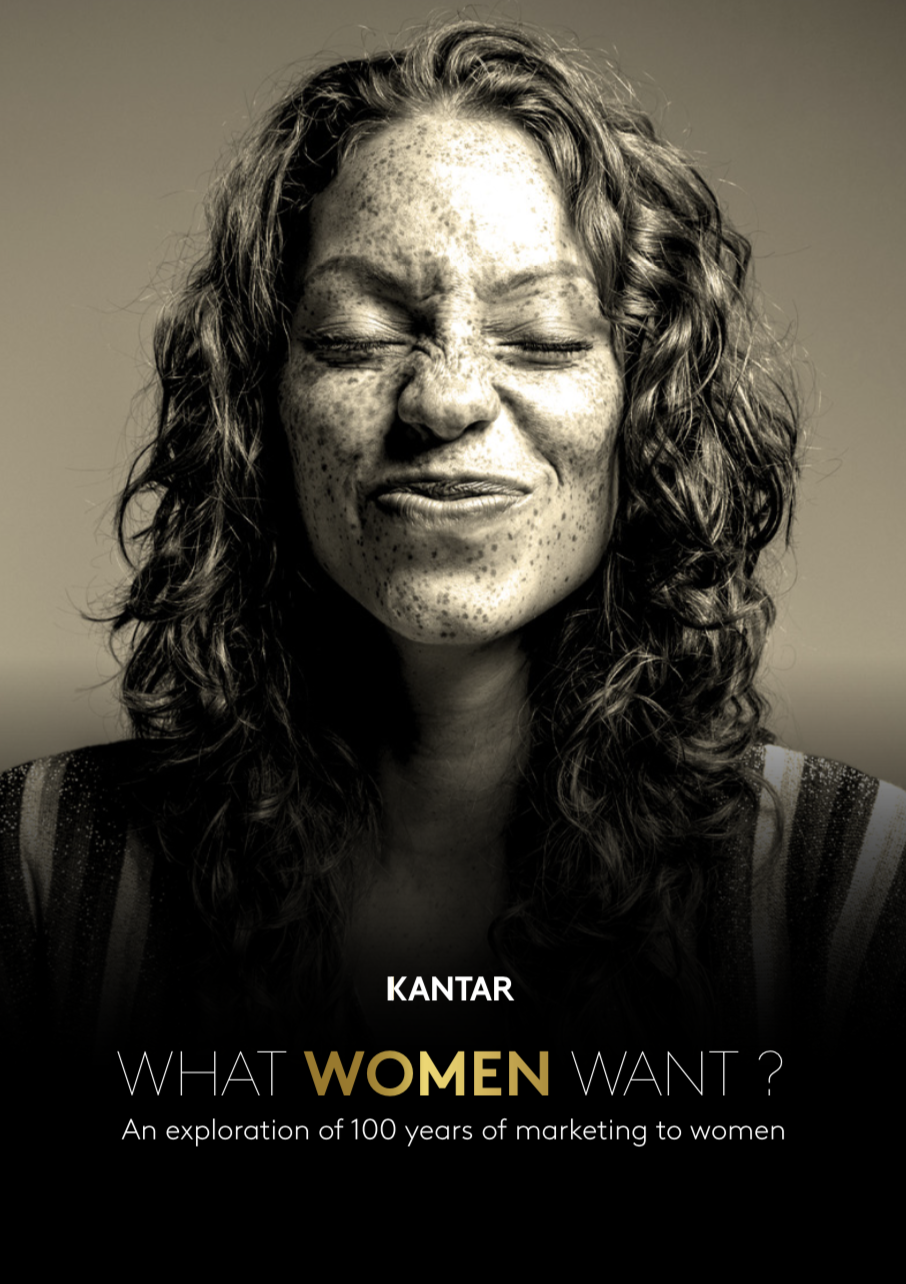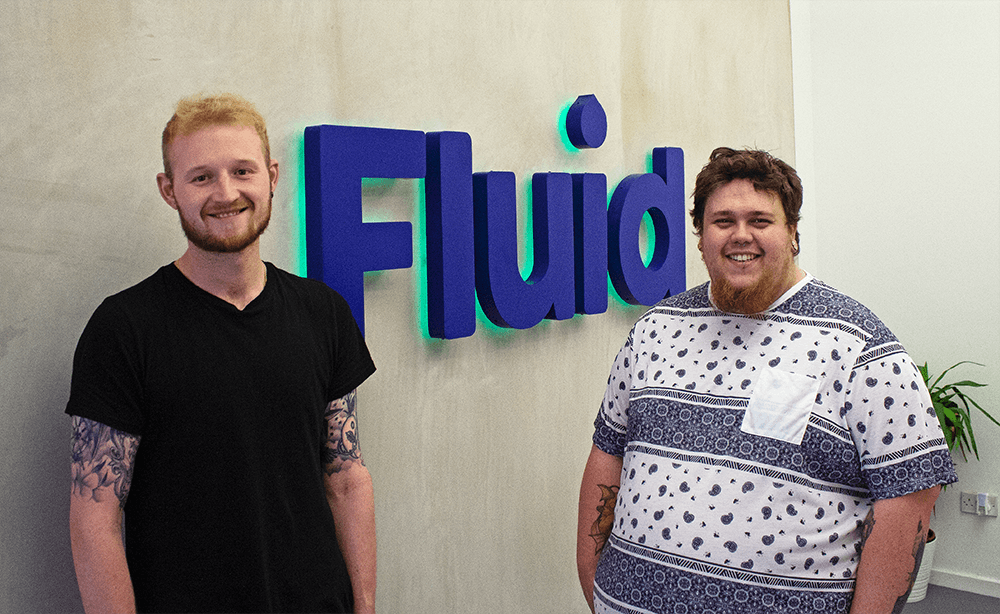When we start talking to a client about working together, most of the time they are either looking for us to help with their existing website, or they need a new website and are using that as an opportunity to switch to a new partner.
Often, clients would like to be discrete about this and get all of their ducks in a row before letting their existing agency know.
Having been on both ends of this scenario, we can tell you how to find all the info you need to effectively switch agencies while keeping your website up and running.
The Greater Manchester Chamber of Commerce benefited from our consulting sessions on this matter which “made the process much smoother than we were expecting.” So read on for our tips on how to find the information you need for a smooth transition.
Where is my domain managed?
You may already be the person who manages your domain, which is great. We advocate this for all of our clients as it keeps you in control of your business domain name.
If you’re not, in most cases it’s possible to find this information using publicly accessible tools, without needing to involve the incumbent agency. This can often be done by your new chosen agency.
Alternatively you can use Google’s Dig tool – type in your domain name and it’ll give you an “NS record” which will often give you a clue as to where the domain is managed.
Where is my website hosted?
Similarly you may have a direct relationship with your web host, which is also great. However, this is far less common. A new agency can often find out the company that is hosting the website (this is very unlikely to be the agency you’re working with – see “Specific information about your hosting package” below).
You can also use the Dig tool above – type in your domain name and this time look for the “A record” which will be an IP address. Now put this IP address into the same search box and this time look for the “PTR record”. This is then likely to give you a clue as to where the website is hosted, e.g. if you see cpanel123.123-reg.co.uk then the website is probably hosted at 123 Reg.
What languages and platforms were used to build my website?
Tools like BuiltWith can be used to analyse a website and take a (usually very reliable) guess at what the website is built using. Whether it’s written in PHP or ASP .Net, whether it uses WordPress or Shopify, for example.
Enter your website address and you will see lots of info about the technologies used on the site including the plugins and other tracking scripts like Google Analytics. Looking through this often tells you the website platform e.g. WordPress.
Where can I find stats on my website?
If you have a login for Google Analytics or a similar tool, this is the best place to look for stats on your website.
When sharing this info with another agency, it’s not the best idea to send them your login details (just in case), nor is it a good idea to give them access to the account (as your existing agency will likely see this).
The best approach is to show them this information via a screen share session e.g. using Zoom. You could also let them control your screen by doing this, letting them find the info they need while you watch.
What hosting package do I have?
It’s very uncommon for agencies to use their own web hosting servers, meaning they will actually be hosting your website via a third party.
New agencies can’t see information like how much storage space or bandwidth is included in your hosting package. Many won’t need this, but for more complex sites it can be useful information.
If your existing agency managed all of this for you, then you may be able to approach the hosting company directly and ask for them to be discrete, but this will depend on the company and their policies. See “Where is my website hosted?” above. You’ll likely need to prove you own the domain.
Other than this, there’s not much you can do to find out this information without going through your existing agency.
How can I get access to my website code?
A new agency will often want to see your website code before they agree to work on it.
For example even if your existing agency used something like WordPress, they may have made modifications inside. Some of these modifications may not be visible to you even when you login to the CMS. The only way to really see this is to get access to the website code.
There are three main ways to get access to your website’s code:
- Get access to your hosting package (see “Specific information about your hosting package” above)
- Get FTP access to your website’s files
- Get access to a code repository used by your agency
Asking your agency for either FTP access or code repository access though will be a big red flag to them that you’re likely speaking to another agency.
You may have already been provided FTP access by your agency when you first started working together, though this is less common now. The only approach that has a chance of not involving the agency is #1 – liaising directly with the host – see “What hosting package do I have?”
Things to remember for next time
You might be in this position again further down the line with this new agency.
Make sure on day 1 you have all of the above information and access with regards to the new agency. They should understand you pushing for this, especially if they’ve required you do the same with your existing agency.
If you can get control of your domain and a direct relationship with your web host, that is a fantastic position to be in for next time. It essentially means you have everything you need next time to move away without any issue.
You can have a direct relationship with your hosting company simply by being a named contact on the account, which your agency should be more than happy to set up for you.
Transparency is usually best (but not always)
Ultimately it’s better to be open and honest with your existing agency. Hopefully you’re not in a position where you feel like you have to pull the rug from under them, and ideally you’ve reached this decision mutually.
However sometimes it just doesn’t work out like this, and we’ve worked with numerous clients who didn’t feel comfortable telling their agency they were moving on, until they had as much information as possible.