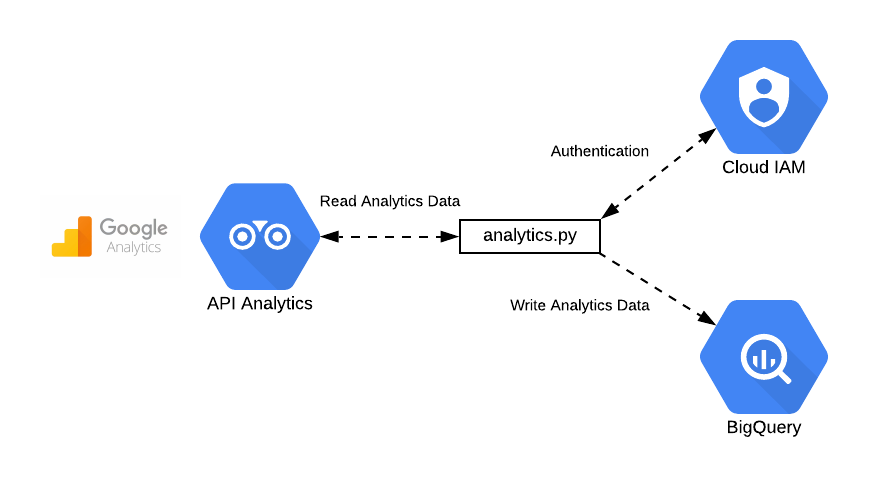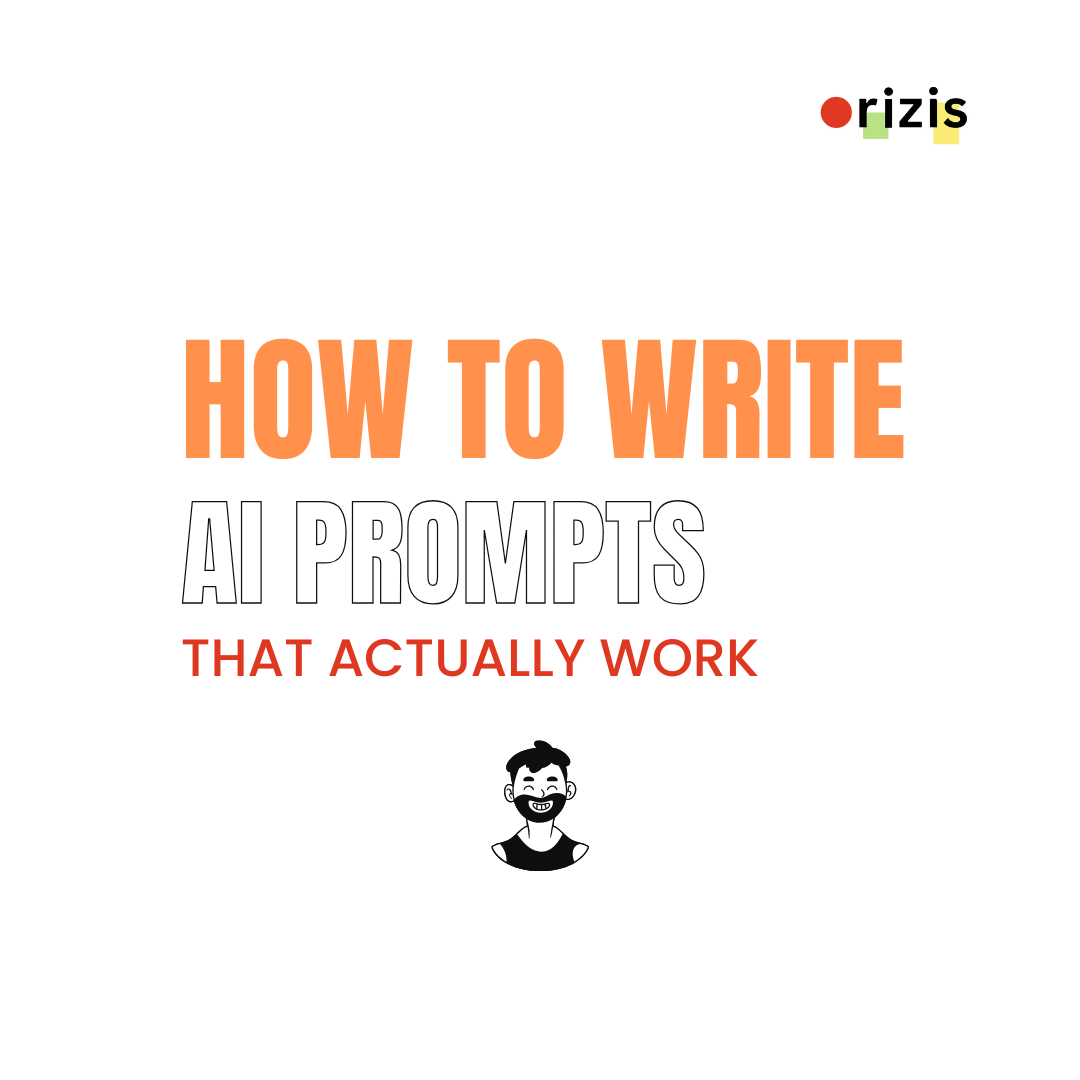
AI automation is transforming workflows, but it’s true potential is unlocked only when we communicate with AI effectively. This is where prompt engineering comes in—the art and science of crafting precise instructions to get the best outputs from AI models like ChatGPT, Gemini, or Claude.
Whether you’re automating customer support, generating reports, or optimizing workflows, mastering prompt engineering ensures AI delivers accurate, relevant, and desired results.
In this guide, we’ll cover:
✔ What prompt engineering is (and why it matters)
✔ Core principles for writing effective prompts
✔ Real-world examples for business automation
✔ Advanced techniques to refine AI responses
What is Prompt Engineering?
Prompt engineering is the process of designing inputs (prompts) that guide AI models to produce desired outputs. Think of it as giving clear, structured instructions to a highly intelligent assistant—the better your directions, the better the results.
Why It Matters in AI Automation
- Reduces errors – Vague prompts lead to irrelevant or incorrect outputs.
- Saves time – Well-structured prompts minimise back-and-forth revisions.
- Enhances efficiency – Optimised prompts help AI perform complex tasks autonomously.
Example:
- ❌ Weak Prompt: “Write a marketing email.”
- ✅ Optimized Prompt: “Write a 150-word promotional email for our SaaS product targeting small business owners. Focus on time-saving features and include a CTA for a free trial.”
Core Principles of Effective Prompt Engineering
1. Be Specific & Detailed
AI works best with clear constraints. Specify:
- Format (e.g., bullet points, table, JSON)
- Tone (professional, casual, persuasive)
- Length (50 words, 500 characters)
- Key details (audience, product features, goals)
Example:
- ❌ “Summarize this article.”
- ✅ “Summarize this 2000-word article in 3 bullet points, focusing on key takeaways for startup founders.”
2. Use Step-by-Step Instructions
Break complex tasks into smaller steps for better accuracy.
Example for Automation:
- ❌ “Analyse this sales data.”
- ✅ “1) Calculate monthly revenue growth from this CSV. 2) Identify the top 3 products by sales. 3) Suggest two strategies to improve underperforming products.”
3. Provide Examples (Few-Shot Prompting)
Give AI a reference to mimic style, structure, or tone.
Example:
- “Write a customer support reply similar to this example:
[Example] Hi [Name], thanks for reaching out! I’ve resolved your issue by [Solution]. Let me know if you need further help.
[New Prompt] Respond to a user complaining about a late delivery, offering a 10% discount on their next order.”
4. Assign a Role (Role-Playing Prompts)
Tell AI to act as an expert for more tailored responses.
Example:
- “You are a seasoned digital marketer. Create a 30-day social media content plan for an eco-friendly clothing brand.”
5. Test & Refine Iteratively
- Experiment with different phrasings.
- Use follow-up prompts to correct mistakes.
Example:
- “The previous response missed key compliance details. Rewrite it to include GDPR considerations.”
Prompt Engineering for AI Automation
1. Automating Customer Support
Prompt:
“You are a support bot. Categorize this customer query into ‘Billing,’ ‘Technical,’ or ‘General.’ Then draft a polite response offering a solution or escalation path.”
refer to Orizis guide on AI in customer service
2. Data Processing & Reporting
Prompt:
“Extract all invoice amounts and due dates from these emails. Format them in a table with columns: [Vendor Name, Amount, Due Date, Status].”
3. Content Generation at Scale
Prompt:
“Generate 5 LinkedIn post ideas about AI automation for small businesses. Each should include a hook, key point, and CTA.”
4. Workflow Decision-Making
Prompt:
“Review these sales leads. Flag high-priority contacts based on: budget > $10K, decision-maker role, and urgency (keywords: ‘urgent,’ ‘ASAP’).”
Advanced Techniques
1. Chain-of-Thought (CoT) Prompting
Ask AI to explain reasoning step-by-step for complex tasks.
Example:
“Analyze why Q3 sales dropped. First, compare revenue by product. Next, check market trends. Finally, suggest improvements.”
2. Using External Knowledge
Incorporate data from files or databases via RAG (Retrieval-Augmented Generation).
Example:
“Using our product FAQ document, answer: ‘How do I reset my password?’”
3. Auto-Prompt Optimization
Tools like PromptPerfect or AIPRM refine prompts automatically.
Tools to Enhance Prompt Engineering
- OpenAI Playground – Test prompts in real-time.
- LangChain – Build AI workflows with dynamic prompts.
- PromptBase – Browse pre-optimized prompts.
Want to dive deeper? At Orizis, we’ve automated workflows for dozens of clients. Book your free automation audit today before our next client onboarding window closes.