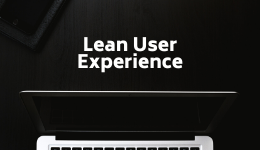Both platforms have become essential tools for communication and collaboration, but when it comes to choosing the right fit for your business, the decision isn’t always clear-cut.
Microsoft Teams offers seamless integration with the Microsoft 365 ecosystem and is a powerhouse for internal collaboration, while Zoom, is loved for its ease of use, reliability and standout video conferencing features. So, which platform is best?
In this blog, we’ll break down the key differences between the two platforms, explore the pros and cons of each, and help you figure out which solution best aligns with your needs if you’re in the market for AV systems to support hybrid collaboration.
What are Microsoft Teams and Zoom?
In case you don’t know, Microsoft Teams and Zoom are two of the most widely used video conferencing tools in the world, designed specifically to help businesses stay connected, whether teams are working remotely, in the office or somewhere in between.
Microsoft Teams is part of the Microsoft 365 suite and offers a broad set of collaboration features, including group chat, file sharing and integration with popular apps like Outlook and SharePoint. Zoom, on the other hand, built its reputation on simplicity and reliability, offering high-quality video calls, webinars and virtual meeting tools with minimal setup.
The rise of hybrid working practices has made these platforms more relevant than ever before. Since the pandemic reshaped how businesses operate in today’s world, having a dependable and flexible setup is now a non-negotiable.
If your business is still relying on outdated tech or struggling to stay connected, you can learn more about modern and reliable video conferencing solutions and how they can help teams work smarter together, regardless of where they are.
Let’s Look at the Positives for Microsoft Teams & Zoom
Both Microsoft Teams and Zoom are widely trusted platforms that continue to play a huge role in today’s hybrid and fully-remote workplaces. As we explored earlier in this article, although some functionality overlaps, each platform offers distinct benefits that appeal to different business environments, workflows and user needs.
So, let's take a closer look at what makes each platform stand out...
Benefits of Microsoft Teams
Seamless Office integration
As part of the Microsoft 365 ecosystem, Teams connects your email, calendar, files and apps in one centralised hub, eliminating the need to switch between tools, streamlining your work processes and facilitating better collaboration across departments and team location.Real-time collaboration on documents
Teams makes it easy to work on documents collaboratively, in real-time. It's fast and easy to share files during meetings, edit them together and save changes instantly to OneDrive or SharePoint. This helps teams stay on task without the need for endless email threads.Enterprise-level security
Microsoft Teams is built with enterprise-grade protection, offering data encryption, multi-factor authentication and meeting strong compliance standards. This is especially beneficial for organisations in regulated industries such as finance, legal or healthcare.Organised communication through Channels
Instead of relying on long email chains (we’re all guilty of it!), Teams provides the functionality for topic-specific communication via Channels - a dedicated space for files, meetings and discussions, helping teams stay focused and organised.Scale up with Teams Rooms
For organisations looking to upgrade their meeting spaces, Teams Rooms can be installed across small huddle areas and large boardrooms, giving business the flexibility to create a consistent and scalable AV experience.
Benefits of Zoom
Simple user experience
Zoom’s interface is designed with simplicity in mind, making it quick to set up and easy for anyone to join meetings - even those unfamiliar with video conferencing tools. This ease of use makes it ideal for external-facing roles.Breakout rooms
Zoom’s breakout rooms feature is perfect for training sessions, remote workshops and brainstorming. Participants can split into smaller groups and rejoin the main meeting at any time.AI-powered features
Zoom’s AI Companion helps to automate meeting follow-ups by generating summaries and action points, saving masses of time and ensuring key information and important tasks don’t get missed.Powerful webinar capabilities
Zoom’s webinar functionality offers robust tools like polls, registration forms, and audience interaction, ideal for marketing teams, HR departments or educators hosting events to maximise the opportunity.Device and platform flexibility
Zoom works seamlessly on desktops, mobile devices and browsers, ensuring all participants enjoy the same high-quality experience, regardless of their hardware, which is of massive benefit to bring-your-own-device (BYOD) workplaces.
How Much Do Microsoft Teams & Zoom Cost?
Helpfully, both platforms offer a free subscription plan with basic functionality, but for advanced features, you’ll need to look at their paid tiers:
Microsoft Teams pricing:
Free – Unlimited chat and meetings up to 60 minutes
Essentials – £3.10 per user/month: 30-hour meetings, 10GB storage, screen sharing
Business Basic – £4.60 per user/month: web apps + OneDrive + file sharing
Business Standard – £9.60 per user/month: desktop apps + Teams Room support
More information at Microsoft.com
Zoom pricing:
Basic – Free 40-minute limit, up to 100 participants
Pro – £12.99 per user/month: 5GB cloud storage, recording, virtual backgrounds
Business – £17.49 per user/month: branding, SSO, up to 300 participants, breakout rooms
Business Plus/Enterprise – Custom pricing for larger organisations with advanced collaboration features
More information at Zoom.us
The Verdict?
In the Zoom vs Teams debate, there’s no definitive winner. Both tools are powerful, flexible and designed to support modern work environments, whether in-person, remote, or hybrid – but ultimately, in comes down to the needs of your business.
If you’re already using Microsoft 365, Teams will naturally extend your existing suite of tools, offering seamless file sharing, integrated calendars and real-time collaboration. Teams also offers a more structured, centralised communication hub that scales well with complex teams.
However, if you prioritise ease of use and regular external communication, then Zoom is your best bet. From client calls to webinars, Zoom’s simple and functional interface, fast performance and device compatibility make it a favourite among organisations who value flexibility.
Still unsure which is the best option for you? Viewpoint AV can help your business assess, design and install both Teams Rooms and Zoom Rooms, with tailored solutions depending on your physical space, AV needs and future growth plans. Find out more about our Teams and Zoom services.
Speak to the Experts
We’re here to help if you still don’t know which side of the Teams vs Zoom debate you’re on. Our expert team have years of experience in providing AV services and can guide you through your options, from collaboration tools to full room systems.
Contact Viewpoint AV today to discuss your AV equipment needs.