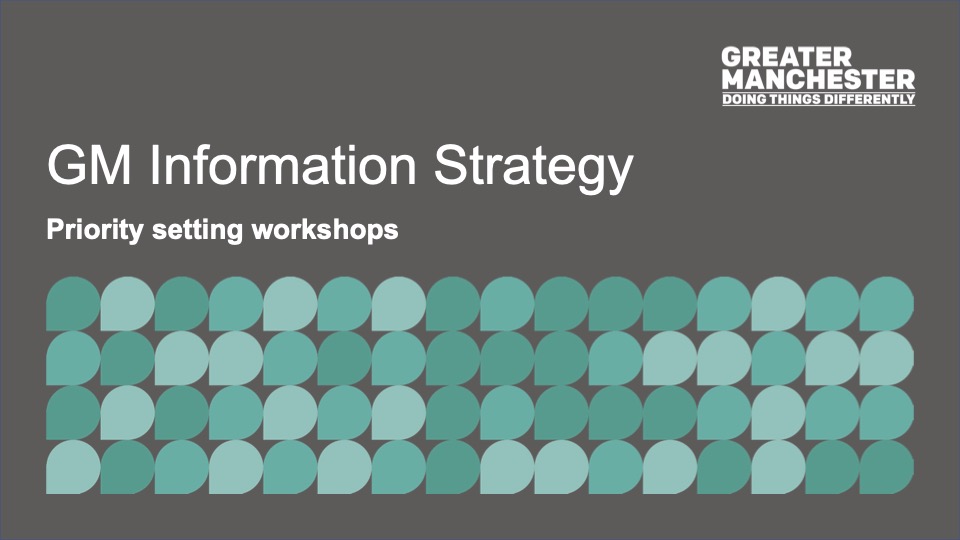Information overload contributes to burnouts, depression, and decreased productivity and creativity among employees. It's therefore important for companies to prevent and reduce information overload as much as possible. However, that's easier said than done. The tips in this article will help you tackle the problem.
Information: Useful, but prevent information overload
Thanks to information, we can communicate quickly and extensively – and therefore be aware of what's happening within the company and in the world around us. If we receive too much information, the line between what's valuable and what's irrelevant fades. It then becomes increasingly difficult to keep up with and filter information. This can lead to information overload.
What is information overload?
We can define information overload as: the amount of information that people are exposed to is greater than their mental capacity to process that information. This is a common problem, but what are the causes?
Causes of information overload
The main cause of information overload is obvious. Nowadays, enormous amounts of information are thrown at us. Websites, news media, intranets, emails, messages, videos, social media posts: we are almost constantly bombarded with them. With the rapid development of AI, we are getting even more information that we can find even faster.
In addition to the immense amount of information, many (but not all) psychologists and philosophers point to the lack of boredom as a cause of information overload. Boredom is, according to them, very functional: it is actually good to let everything sink in for a while.
Mental and physical symptoms
Information overload can lead to serious mental symptoms. In the short term, it causes an unhappy feeling, has an addictive effect, and leads to saturation: employees feel that they are no longer affected by information. Long-term information overload increases the risk of overstrain, burnout, and depression. It also often causes physical symptoms, such as fatigue, insomnia, headaches, and muscle tension.
The risks of information overload for companies
Information overload is therefore a danger to the productivity and well-being of your employees. People who are distracted by information that is not relevant to their work cannot spend time on useful activities. Especially the countless notifications are a problem. It takes a lot of time and energy to return to actual work after being interrupted. In addition, uninterrupted - or notification-free - periods are necessary for performing challenging tasks properly.
There is also a connection between information overload and a decrease in creativity. One possible explanation is that if your mind is overwhelmed with information, there is not enough room in your head for new insights. Furthermore, employees who suffer from information overload often experience a decrease in motivation.
Tips for preventing information overload
The following tips will help your company prevent - or at least minimise - information overload among employees.
#1 Make the problem discussable
At many companies, the idea prevails that the more information we share with each other, the better. However, this can have the opposite effect if employees suffer from information overload. That's why it's important to address the problem of information stress and raise awareness among employees. Encourage employees to express their concerns about information stress and take their worries and suggestions seriously.
#2 Provide education and training
Many employees are aware of information stress, but do not relate it (or not enough) to their work. Therefore, provide education and training on the topic of information stress. During training, you can encourage employees to communicate precisely, clearly and relevantly, but also to point out the impact of information stress factors such as "reply all". You can also update employees on information management: how can they process, organise, and prioritise information as efficiently and effectively as possible? Think of using filters and labels to control incoming communication streams.
#3 Create protocols, policies, and (team) agreements
Protocols, policies, and (team) agreements can help minimise information overload. For example:
- An agreement not to communicate after 6 p.m. unless absolutely necessary.
- Policies to reduce the number of meetings and keep them as short as possible.
- Protocols that determine which information should be shared, when, and in what way.
#4 Prioritize tasks, projects, and communication
It's important to establish clear priorities. Create a well-thought-out information hierarchy by prioritising tasks, projects, and communication. This way, employees can focus on what really matters and avoid processing irrelevant information.
#5 Implement the right (digital) tools
The right (digital) tools help employees manage and organise information better. Collaboration and project management tools, for example, can help employees manage their tasks, deadlines, and communication more effectively. When information is centralised through these types of tools, employees no longer have to navigate multiple sources of information.
#6 Teach employees the best practices of productivity management
Employees can reduce their mental load through best practices in productivity management. For example:
- Taking sufficient breaks: at least a 15-minute break every two to three hours of work.
- Prioritising tasks: employees should identify and complete the most important tasks before moving on to less important ones.
- Making schedules: daily, weekly, and monthly schedules help employees and teams better manage their time.
- Setting goals: measurable, achievable, and relevant goals are the basis for focusing on what is important and measuring progress.
- Reducing distractions: identify the most common distractions for employees and take measures to reduce them. Encourage employees to turn off smartphone and email notifications, for example.
- Other tips include encouraging employees to save all tasks that take less than two minutes to complete and do them in succession, to handle similar tasks immediately one after the other, and to stop multitasking immediately.
#7 Focus on attention management
Attention management is a type of time management, but it focuses on attention. If employees are better able to manage their attention, they can choose where and when to focus.
Tips in this area overlap significantly with those in productivity management. Key ideas in attention management include dividing tasks into smaller parts, blocking off time for focused work, focusing on mindfulness, and ensuring sufficient sleep.
#8 Promote a healthy work-life balance
There is increasing awareness of the benefits of a healthy work-life balance – not only for employees, but also for employers. A good balance reduces the risk of information overload by increasing mental capacity. As an organisation, you can encourage your employees to fully disconnect from work during non-work hours and ensure that overtime is limited to what is strictly necessary.
The digital workplace as a tool for reducing information overload
A digital workplace is an important tool in the fight against information overload. A digital workplace prevents unnecessary mental strain by allowing employees to have all the applications, documents, and information they need for their work in one place. In the same environment, they manage important tasks and notifications, and everything is easily found using the global search function.
With Workspace 365, for example, employees have access to Micro Apps to perform specific tasks from the digital workplace and an Activity Feed that brings together information from different applications in one environment.
Adaptivity and personalisation
A true modern digital workplace is adaptive. This means that the workplace automatically adapts to the user's needs and preferences and always displays the most relevant information. For example, displaying the most frequently used applications and information, personalized search results, or functionalities such as always prompting the user to register their hours at the right time. Conditional Access is also important, where the workspace is tailored based on someone's role, location, device, and browser.
Win-win for employees and employers
As a result, an adaptive digital workplace ensures that employees can quickly and stress-freely find applications, documents, and information - which is less mentally taxing. By showing employees less irrelevant information and not having to look around in other environments so often, they also have to process less information and are not as easily distracted.
And that translates not only into healthier and more enjoyable employees coming to work, but also into more productivity and less absenteeism. A win-win for both employees and employers.